Logging In
Logging into LivePerson is a fairly simple task. When you start as a project manager, you will be given three login credentials by Pro Bono Net: a LivePerson account number, a user ID, and a password.
To log in:
- Go to: server.iad.liveperson.net/hc/web/public/pub/ma/lp/login.jsp
- Type in your LivePerson Account Number
- Type in your User ID
- Type in your Password
- Click the orange "Log In" button
- After logging in, you will be brought to the main page which looks like this:
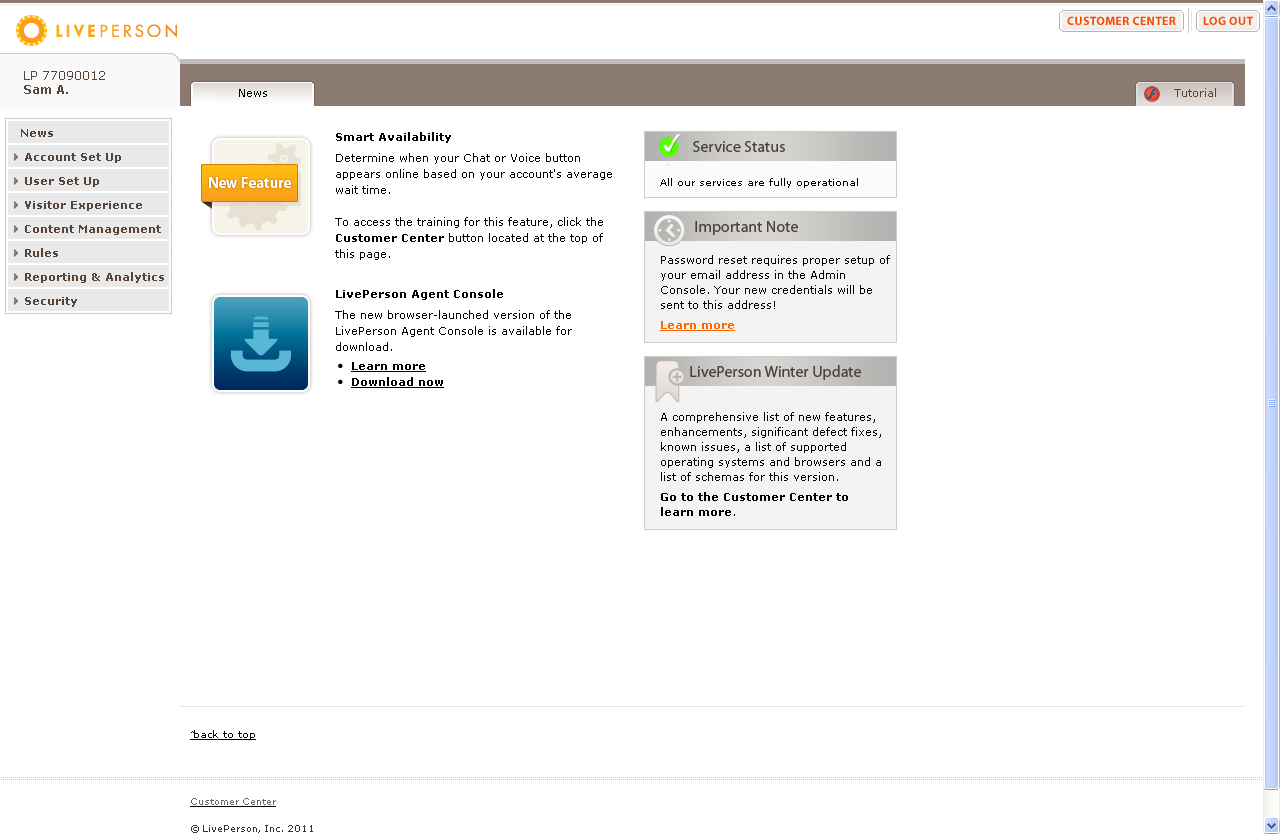
- Congratulations! You're ready to start managing your LiveHelp program.