What does a Mobile Site Look Like?
Not sure what your mobile user will see when they log onto your site? Your best bet is to access a mobile site on your smart phone. One mobile site is http://m.montanalawhelp.org. But, if you don't have a smart phone, or don't have access to one, it can be difficult to imagine how the mobile site looks. Hopefully, these screen shots will help!
Resources
.png) This is the front page of the site, and what will display on the users mobile device.
This is the front page of the site, and what will display on the users mobile device.

Once the viewer touches the "Self-Help Forms" button, the list of topics displays, just as it would on the full site.

The subtopic list also displays much like the full version site.

The list of resources displays. This is set- by default- to 20, but this number can be changed upon request.

This is the resource itself. Once the user hits "Read More" the content will display. Alternatively, the user can email the resource to themselves, so they can read the content (or in this case complete the form) on a laptop or a desktop.
Organizations

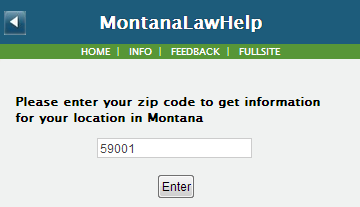
When a user touches the "Attorneys and Legal Help" button, they are asked for their zip code. This limits the results to only those agencies serving their area.

The same topic list appears.

And the same subtopic list.

This is the listing for organizations that assist with Dissolution in the relevant zip code.

This is the entry for the Lawyer Referral and Information Service. If desired, there is also a "Call Back" feature that we can set up, allowing the organization to receive a message requesting they call the cell phone user.
Other Mobile Pages
 ...and back to the home page!
...and back to the home page!

The Info page provides Site Help, and links to the Privacy Policy and Disclaimer. This allows mobile viewers to easily access these materials on their devices.

The Feedback form allows users to provide information to the state admins from their mobile device while using the site.
If you have any questions or comments, please contact us at support@lawhelp.org.